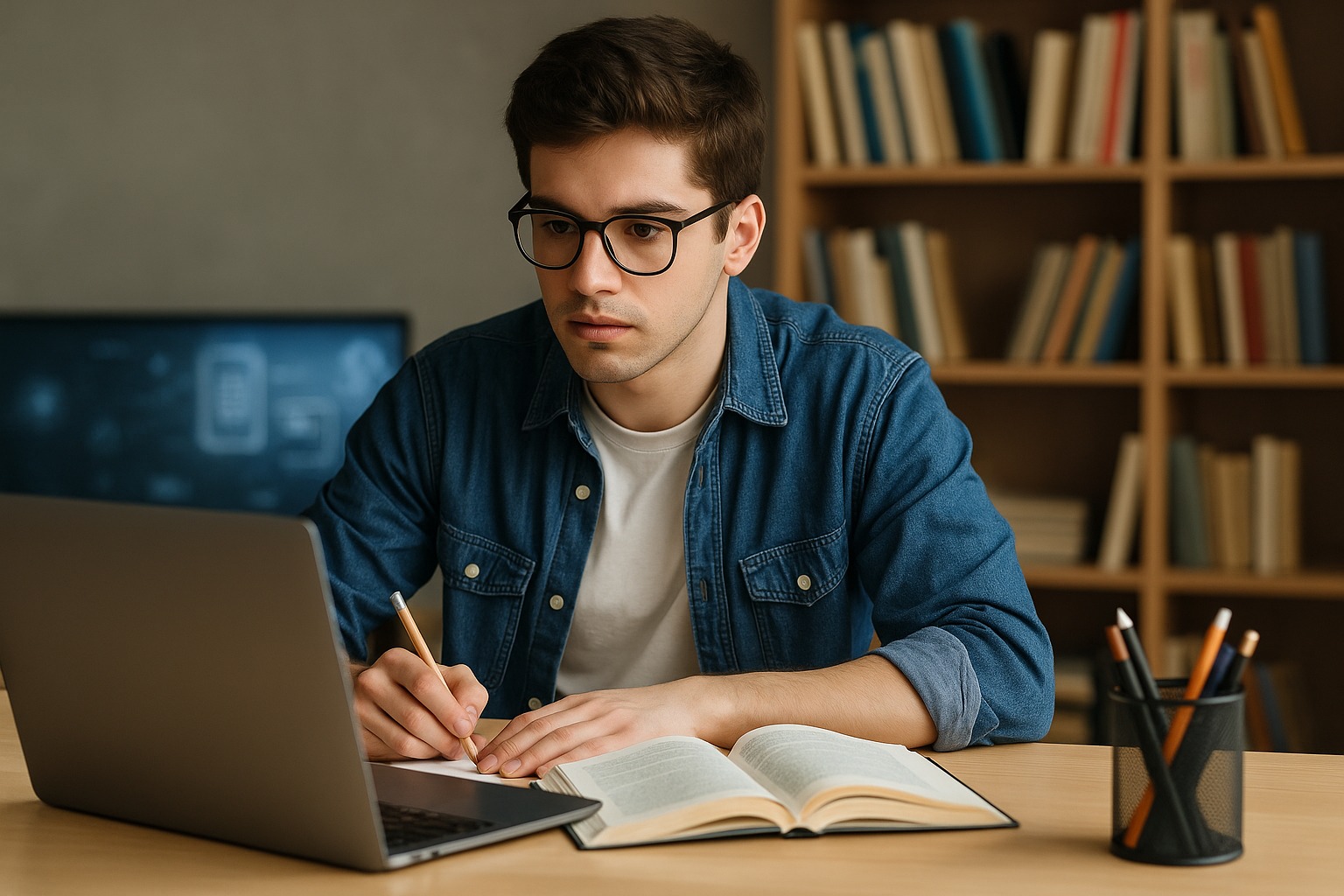The Student Struggle Meets AI
Every student knows the pain — endless textbooks, overloaded lectures, and the constant pressure of exams. Traditional study methods often mean long nights, heavy notes, and burnout. But in 2025, there’s a shift happening. Artificial Intelligence (AI) is no longer just for tech companies and scientists — it’s now in the hands of students.
From turning lectures into bite-sized notes to generating quizzes that match your syllabus, AI is becoming the ultimate study partner. The best part? It’s not about replacing your effort — it’s about multiplying it. With the right AI tools, you can cut study time nearly in half, focus on what really matters, and actually enjoy learning.
This guide will show you exactly how to use AI for smarter studying — through note-making, memory hacks, and research shortcuts — while keeping things ethical and effective.
Why AI Matters for Students in 2025
Education is changing fast. The global AI in education market is already worth billions, and it’s expected to keep growing as schools, colleges, and universities adopt new technologies. Students today have access to more tools than ever before: AI-powered note apps, personalized learning platforms, smart tutors, and even AI study buddies that can chat like a human.
Why is this important?
- Time efficiency: AI reduces hours of manual note-taking, searching, or organizing.
- Personalization: Instead of a one-size-fits-all system, AI adapts to your speed and style.
- Engagement: Interactive quizzes, flashcards, and voice assistants keep learning dynamic.
- Accessibility: Students who struggle with attention, language barriers, or disabilities can get extra support from AI.
In short, AI matters because it bridges the gap between what students need and what traditional education systems can’t always provide.
AI for Note-Making: Turning Chaos Into Clarity
One of the biggest time drains for students is note-taking. Imagine sitting in a lecture — the professor speaks fast, you scribble faster, and by the end, your notes are incomplete or messy. AI solves this by automating the process.
🔹 Tools for AI-Powered Notes
- Notion AI – Summarizes long text into clean bullet points.
- Obsidian with AI plugins – Creates knowledge maps linking different topics.
- Otter.ai – Transcribes live lectures in real time and highlights key points.
- Evernote AI – Organizes notes into categories automatically.
🔹 Practical Workflow
- Record the lecture with a transcription tool.
- Convert the transcript into summarized notes using AI.
- Organize notes into subjects/chapters.
- Generate flashcards or mind maps instantly.
For example, instead of spending 2 hours writing and rewriting, you can have a full, organized set of notes in minutes.
🔹 Real-Life Use
A student preparing for medical exams can record their anatomy lecture → let Otter.ai transcribe it → feed it into Notion AI for summaries → generate flashcards in Anki. What used to take 4 hours now takes 40 minutes.
AI for Memory Hacks: Study Less, Remember More
Even with great notes, the challenge is retention. How do you make sure what you study today stays in your head for the exam? This is where AI-based memory hacks come in.
🔹 Spaced Repetition with AI
Spaced repetition is a scientifically proven technique where you review information at increasing intervals to strengthen memory. AI makes it effortless:
- Anki with AI add-ons – Automatically generates review schedules.
- RemNote – Creates flashcards as you study and tracks your progress.
- Quizlet AI – Builds smart quizzes tailored to your weak areas.
🔹 AI Quiz Generators
Instead of rereading the same notes, you can paste your syllabus into an AI tool and generate 20 practice questions instantly. By testing yourself daily, you move information from short-term to long-term memory.
🔹 Voice-Based Recall
Some AI assistants can quiz you verbally — perfect for when you’re walking, commuting, or doing chores. Example: “Hey, what are the three causes of inflation?” You answer out loud, and the AI corrects you.
🔹 Daily Hack Example
A law student has 100 pages of case studies. Using AI, they convert the notes into daily flashcards → review 10 minutes each morning and evening → by exam week, the content is locked in memory without cramming.
AI for Research: Smarter, Faster, Safer
Research is another pain point for students. Googling for hours, scrolling through irrelevant websites, and worrying about plagiarism can waste precious time. AI research tools are changing this.
🔹 Tools for AI Research
- ChatGPT / Claude – Quick explanations, summaries, draft outlines.
- Perplexity AI – Gives answers with cited sources, perfect for fact-checking.
- Elicit – Finds relevant academic papers without hours of searching.
- Scholarcy – Summarizes long journal articles into digestible highlights.
🔹 How to Use Research AI Responsibly
- Start with AI – Ask for a summary or draft.
- Check citations – Use Perplexity or Google Scholar to confirm.
- Paraphrase with understanding – Avoid copy-paste.
- Add your own perspective – Professors grade originality, not just facts.
🔹 Practical Example
Say you’re writing a 2000-word essay on climate change. Instead of reading 20 research papers, you can use Elicit to shortlist the most cited ones → Scholarcy to summarize each → ChatGPT to draft an outline. You still apply your brain, but AI cuts 10 hours down to 3.
So far, we’ve seen how AI can save students time and energy in three critical areas:
- Note-making (from chaos to clarity).
- Memory hacks (retaining more in less time).
- Research (smarter, faster, safer).
We’ll go deeper: building full AI-powered study routines, exploring top AI tools for 2025, discussing ethics, and showing how students can cut study time in half without cutting corners.
AI-Powered Study Routines: How to Cut Study Time in Half
AI tools are powerful, but the real magic comes when you use them in a system. Instead of opening them randomly, you can design a routine where AI supports every step of your learning. Here’s how students can structure their study time in 2025.
🔹 Daily Routine Example
- Morning (20–30 minutes)
- Use an AI-based flashcard app like Anki with AI plugins to review yesterday’s topics.
- Quick quiz session with ChatGPT or Quizlet AI — this activates memory recall early.
- Midday (1–2 hours)
- Attend lectures or self-study. Use a transcription tool (Otter.ai or Notion AI) to take automatic notes.
- Summarize notes into key points with AI.
- Evening (1–1.5 hours)
- Use AI to generate practice questions from the day’s notes.
- Revise weak points identified by AI quizzes.
- Night (10 minutes)
- Use a voice-based AI assistant to ask 5–10 rapid-fire questions before bed. This strengthens retention.
🔹 Weekly Routine Example
- Sunday Planning
- Feed your syllabus into an AI planner (like Notion AI).
- Get a breakdown of topics to cover across the week.
- Mid-Week Check
- Run a quick AI analysis of which subjects you’re struggling with.
- Reallocate study time to focus on weak spots.
- End of Week Review
- Generate a summary of everything studied that week.
- Create a “mock test” with AI using past questions or new problems.
With this system, a student can reduce 8 hours of manual work into 4–5 hours of focused, AI-supported learning.
Top 10 AI Tools Every Student Should Try (2025 Edition)
Here are ten standout AI tools reshaping how students study:
- Notion AI – Best for organizing notes, summarizing, and planning.
- Pros: Multi-purpose, integrates tasks + notes.
- Cons: Requires internet, not great offline.
- Otter.ai – Best for lecture transcription.
- Pros: Real-time captions and highlights.
- Cons: Limited free version.
- Perplexity AI – Best for research with sources.
- Pros: Provides citations, unlike basic chatbots.
- Cons: Needs careful fact-checking.
- Anki with AI Plugins – Best for spaced repetition and flashcards.
- Pros: Proven memory system.
- Cons: Steep learning curve at first.
- Quizlet AI – Best for quick quizzes and practice tests.
- Pros: Engaging, gamified.
- Cons: Premium needed for advanced features.
- Elicit – Best for finding academic research papers.
- Pros: Saves time on literature reviews.
- Cons: More suited for college/PhD students.
- Scholarcy – Best for summarizing long PDFs.
- Pros: Condenses 30 pages into 1–2 pages.
- Cons: Needs subscription for unlimited use.
- Grammarly + AI – Best for writing clarity.
- Pros: Fixes grammar, suggests style improvements.
- Cons: Limited creativity.
- Mindgrasp – Best for creating mind maps from study material.
- Pros: Visual learning made easy.
- Cons: Still in early development.
- ChatGPT (Educational use) – Best all-round assistant.
- Pros: Can explain, quiz, summarize, and brainstorm.
- Cons: Needs discipline to avoid over-reliance.
The Human Side: Why AI Won’t Replace Hard Work
Students often ask: “If AI can summarize, quiz, and research for me, why should I study at all?” The answer is simple: AI can give you the information, but it can’t think for you.
- Critical Thinking: Exams don’t just test memory, they test analysis. AI can’t replicate your reasoning.
- Problem Solving: In math, engineering, or science, you need to understand the process, not just the answer.
- Creativity: AI can suggest ideas, but originality comes from the student.
- Discipline: Building focus and consistency is still a human job.
Think of AI as a gym trainer. The trainer gives you the best workout plan, but you still need to lift the weights. AI is the trainer; you are the one doing the push-ups.
Ethical Concerns & Academic Honesty
AI brings power, but also responsibility. Many schools and universities now have strict rules about AI misuse. Using it the wrong way can lead to plagiarism or disciplinary action.
🔹 The Right Way to Use AI
- Summarize notes, don’t copy essays.
- Generate practice questions, not final exam answers.
- Use AI to brainstorm, then add your own research.
- Always cite sources if you use AI-generated text in assignments.
🔹 The Wrong Way to Use AI
- Submitting entire essays written by AI.
- Copying research without checking accuracy.
- Depending so much on AI that you forget the basics.
A student should treat AI as a study buddy, not a cheat sheet. Using it responsibly not only avoids trouble but also builds real skills.
The Future of Learning With AI
By 2030, classrooms will look completely different. Here’s what we can expect:
- AI Tutors for Every Student – Personalized learning paths for individuals.
- Immersive Learning – VR + AI simulations for medicine, engineering, history.
- Global Collaboration – Students from India, the US, and Africa studying together in AI-powered classrooms.
- Smarter Exams – Tests that measure problem-solving, not just memory.
The message is clear: Students who learn to use AI responsibly now will have a huge advantage in future education and careers.
FAQs
1. What are the best AI tools for students in 2025?
Notion AI, Otter.ai, Perplexity, Anki with AI plugins, Quizlet AI, and Elicit are among the top picks.
2. Can AI really help me study faster?
Yes, AI can reduce hours of manual work like note-making and research, often cutting study time by 30–50%.
3. Is using AI for studying considered cheating?
No, as long as you use AI for support — like summaries, quizzes, or research guidance. Submitting AI-written essays without input is considered cheating.
4. How does AI improve memory retention?
Through spaced repetition, AI flashcards, and adaptive quizzes, which are scientifically proven to boost long-term memory.
5. Can AI replace human teachers?
No. AI can assist with information and practice, but teachers provide mentorship, context, and motivation.
6. Are AI study tools free?
Most offer free versions with limited features. Premium subscriptions unlock advanced benefits.
7. What subjects benefit most from AI study tools?
All subjects can benefit, but they’re especially powerful for memory-heavy fields like medicine, law, and engineering.
Conclusion
AI is reshaping how students learn. By using it for note-making, memory hacks, research, and smart study routines, students can study smarter, not harder. But AI is only a tool — the true effort, discipline, and creativity still come from the student.
In 2025 and beyond, the students who embrace AI responsibly will not only score higher in exams but also develop the skills needed for future jobs and careers.
About the Author
James Walker is a UK-based education and technology writer with over 8 years of experience covering AI, digital learning, and productivity tools. He specialises in creating practical guides that help students and professionals use technology to work smarter. James contributes to Explore AI Tools as part of its global editorial team.